Linkedin Video Downloader : Download Linkedin Video is a Free Online Linkedin Video Downloader Tool. You Can Download Easily any Linkedin Videos in mp4, 720 Format.
Example :- https://www.linkedin.com/posts/franklintempletonindia_reachforbetter-activity-6575703402104348672-SBuXSupported Video Downloader Websites
Like Friends Facebook and Twitter, linkedin is a social network website, where you can also share photos, videos and text and chat with each other as well.But I will tell the experts tool how you can download the video of linkedin. I would like to tell you that the experts tool is a free linkedin video downloader tool. There will be no charge. You can download linkedin’s video in mp4, 720p format from here.
Keywords :- Download Linkedin Videos Online, Linkedin Videos Online, Save Linkedin Videos, Linkedin Videos Save, Online Free Linkedin Video Downloader, Linkedin Image Downloader, Download Linkedin Images
I would like to tell you that experts tool is a free linkedin video downloader tool, you can easily download linkedin’s video from here for free which you will not be charged. You can download linkedin’s video in mp4, 720p format from here can download
If You are Using Mobile Phone or Ios.(How to Download Linkedin Videos?)
If you are using a mobile phone, then you can easily download linkedin videos in 4 steps. Now I will tell you through the image how you can download linkedin video.
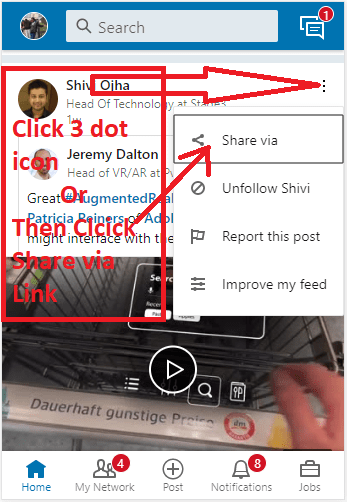
Step 1:- Click on 3 Dot Icon.Then Click on Share Via Link.
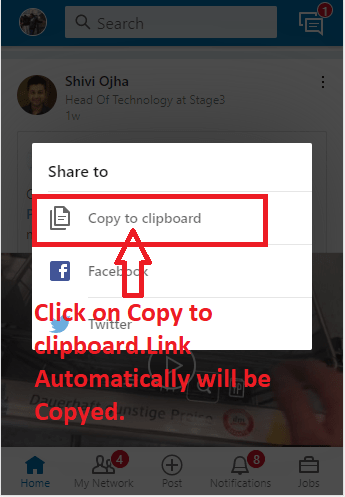
Step 2:- Click on Copy to Clipboard.Link Automatically Will be Copied.
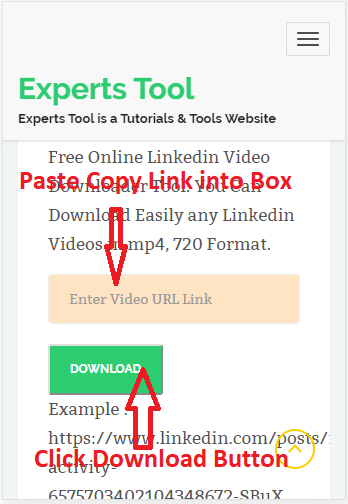
Step 3:- Paste Video Link into Input Box.Then Click Download Button.
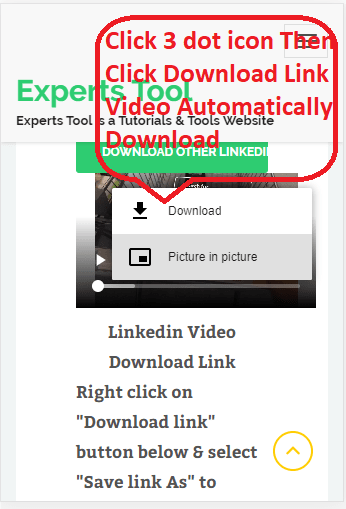
Step 4:- Download Linkedin Videos Link Option Show.
If You are Using Computer, Laptop or PC.(How to Download Linkedin Videos?)
If you are using a computer, laptop or pc then you can easily download linkedin videos in some steps. Now I will tell you through the step by step how you can download linkedin video.
Step 1:- Which ever video you want to download. Click on the 3 dot link icon of that video.
Step 2:- Then after clicking on click link to paste, copy the link of the video.
Step 3:- Then go into the input box and paste the video link.
Step 4:- And then click the download button.
Step 5:- You will get the link option to download linkedin video.
Am I allowed to download Linkedin Videos?
It is perfectly safe, don’t worry. All content that can be found in the public domain, non-private accounts is allowed to be downloaded by any linkedin user. I bet you’ve thought about keeping content that you’ve found on linkedin at least once.
FAQ's
Do I need to download this tool?
This linkedin video, story, reels pin downloader doesn’t require any installation. It works online for you. Just paste a link to a video you need to save to the field of the downloader and save it for free right on your device.
What quality of video will I get after I download it from linkedin?
The downloader will save the best quality possible. It can even save a full HD, 4K format video directly from linkedin if it was uploaded in such quality. MP4 quality is also available for download – choose this option by clicking in the lower right corner of the tool. You don’t need to convert anymore.
What device can I use to download a video with this tool?
Use any device you like! The linkedin video downloader is compatible with all devices and all systems – from Android to IOS, from Xiaomi to Mac, from Windows.